Scientific Notebook Support Notes
Scientific Notebook is an interesting mathematical writing tool.
It is currently only installed on the lab NT machine woebegon. Ask a consultant
in the lab to log you in to that machine if you want to use the program.
Mathematical capabilities come from a subset of maple which is callable
from menus.
A very important button in the program is the Math/Text
button which lets you shift between entering mathematics and text. In the
picture below, the red M indicates math mode.
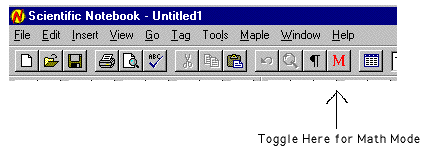
Below is an image of the toolbar. (Which rows are actually
visible depends on settings below the view menu.) There are a huge number
of entries; pointing your mouse at the buttons and waiting will get you
a brief description of the button's function.
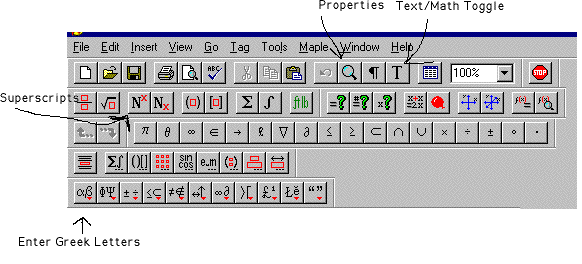 A few key buttons are identified above.
A few key buttons are identified above.
3D Plotting
Below is an example of doing basic 3 dimensional plotting. Note that clicking
on the Properties button lets you make many changes in the
picture including adding extra surfaces (separated by a comma), changing
the view, adding axes, or changing the style of the display. Many of the
options available within the program Maple for a 3d plot are available
here from menus.
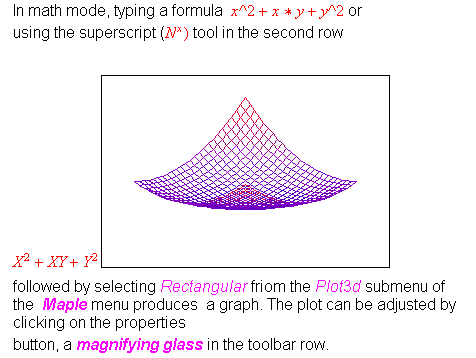
A 2d Parametric Example
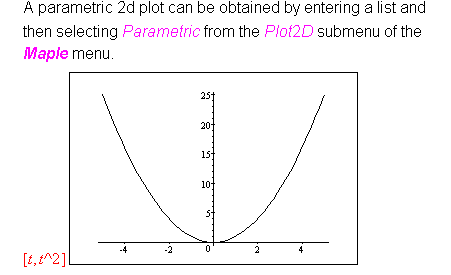
Spherical Coordinates
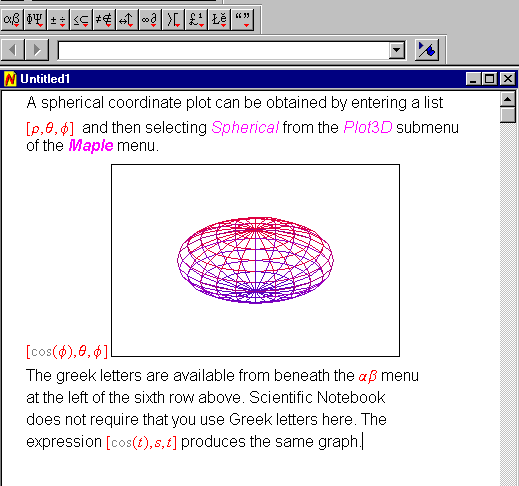
Documentation
There is a brief booklet Getting Started with Scientific Notebook shelved with
the Maple books top left of our bookcase. Online help is very good.
Home Page
Last Update: October 8, 1998