Discover Form Support Notes
Discover Form is a nice program for exploring self-similarity.
The basic steps in using it are typically:
- Draw a figure
- Create one or more clones via the edit menu.
- Move (and transform) these clones, thereby implictly specifying some
transformations from the original figure to its clones.
- Set the generation level higher to recursively apply the same process.
Different Kind of Motions
Constructions centrally involve the four kinds of motions:
- Translations
- which leave no points fixed.
- Rotations and Dilations
- which are defined with respect to a single fixed point, the center.
- Shears and Strains
- which leave a line fixed.
- Reflections
- which leave a line fixed.
Tacks (Fixed Points of Transformations)
By specifying different numbers of fixed points, you will be implicitly selecting different
kinds of transformations which will arise as you drag components around.
Fixed points are specified by the tack tool. After clicking on it,
the next click on your drawing will set a tack there, meaning that point remains fixed
under further transformations. If you hold shift down while doing this,
you can specify two tacks and so fix, the line between them.
Toolbar
Most constructions involve the menus and the toolbar.
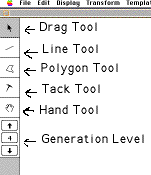
Here the hand tool moves the entire figure while the pointer tool only
moves selected pieces. The kind of motion which results depend on how many tacks
have been specified.
- Translations
- happen when there are no tacks.
- Rotations and Dilations
- happen with one tack.
- Shears and Strains
- happen when two tacks are present.
Reflections can be generated from the menu entry Mirror Tack Axis under
the Transform menu, when two tacks have been specified.
An Example
For example the picture below
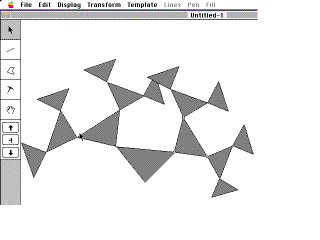
is obtained from 1) an initial polygon
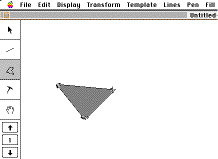
followed by 2) one clone
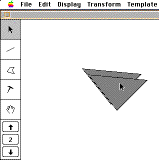
The clone is 3) translated
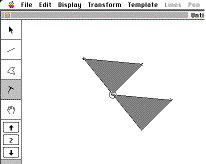
then 4) another is created and translated
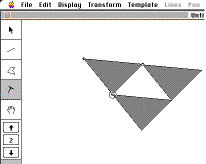
followed by 5) rotating and slightly shrinking the two clones
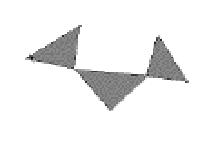
and then the 6) generation level is increased from 2 to 4.
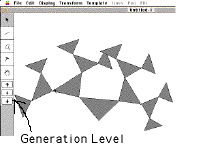
Location
In its own folder toplevel on all Macintoshes in the lab.
Printing
Discover Form is very old, and it is not clear how well behaved it is at
printing. One way of printing is to create a pict file (using save as
from the file menu), and then use Simple text to print that file.
Documentation
Discover Form does have a manual located in the top row of the bookshelf.
Home Page
Last Update: October 20,1998