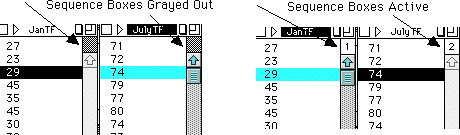Editing and Entering Data
Data is entered into a new or existing variable.
- Creation
- of a new variable is by means of choosing
Blank Variable from the submenu New of the menu Data.
- Cursors
- can be either horizontal or vertical. A vertical
cursor is for editing one entry in a variable. A horizontal
cursor is for inserting a new case.
- Selection of Cases
- for copying or cutting a range of cases is accomplished by dragging horizontally or vertically.
- Pressing Command while Clicking the Mouse
- allows one to add an additional case to those already
selected.
- Return
- advances to the next case (depending on preferences.)
With a horizontal cursor, it does not automatically create an
empty new case below. Just start typing if you want to create that
new case.
- Tab
- advances to the next variable in the case if the
sequence box is active.