Derived Variables
These are either created from the Transform menu of
Calc or from New of the Data menu.
Although menu based choices of selected icons may be used,
derived variables
are recorded textually. Doubleclicking on a derived variable
created by a menu command will illustrate how the language of
derived variables works.
- Arithmetic
- expressions like '(5*X[i] - 3*Y[i])/Mean(X)' are allowed.
- If ... Then ... Else ...
- is possible and illustrated in the string example below.
- Sample Derived Variable
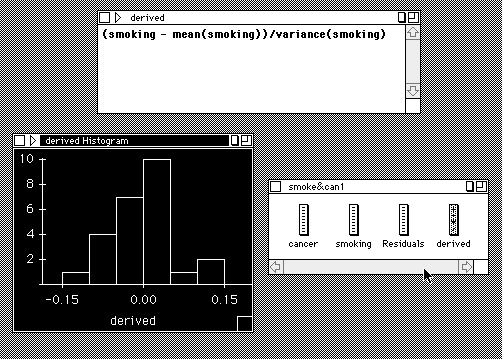
- String
- data can be generated using double quotiation marks, e.g.
if assets > 10000 then
"Big"
else if assets > 2000 then
"Medium"
else
"Small"
- A string Variable_Name
- (possibly within backquotes) may be used in a derived
variable to refer to another. The value of this expression for
each case will be the value of that case in the variable named
by Variable_Name.
- 'Variable_Name[i]'
- refers to the i'th case of the variable named by
Variable_Name.